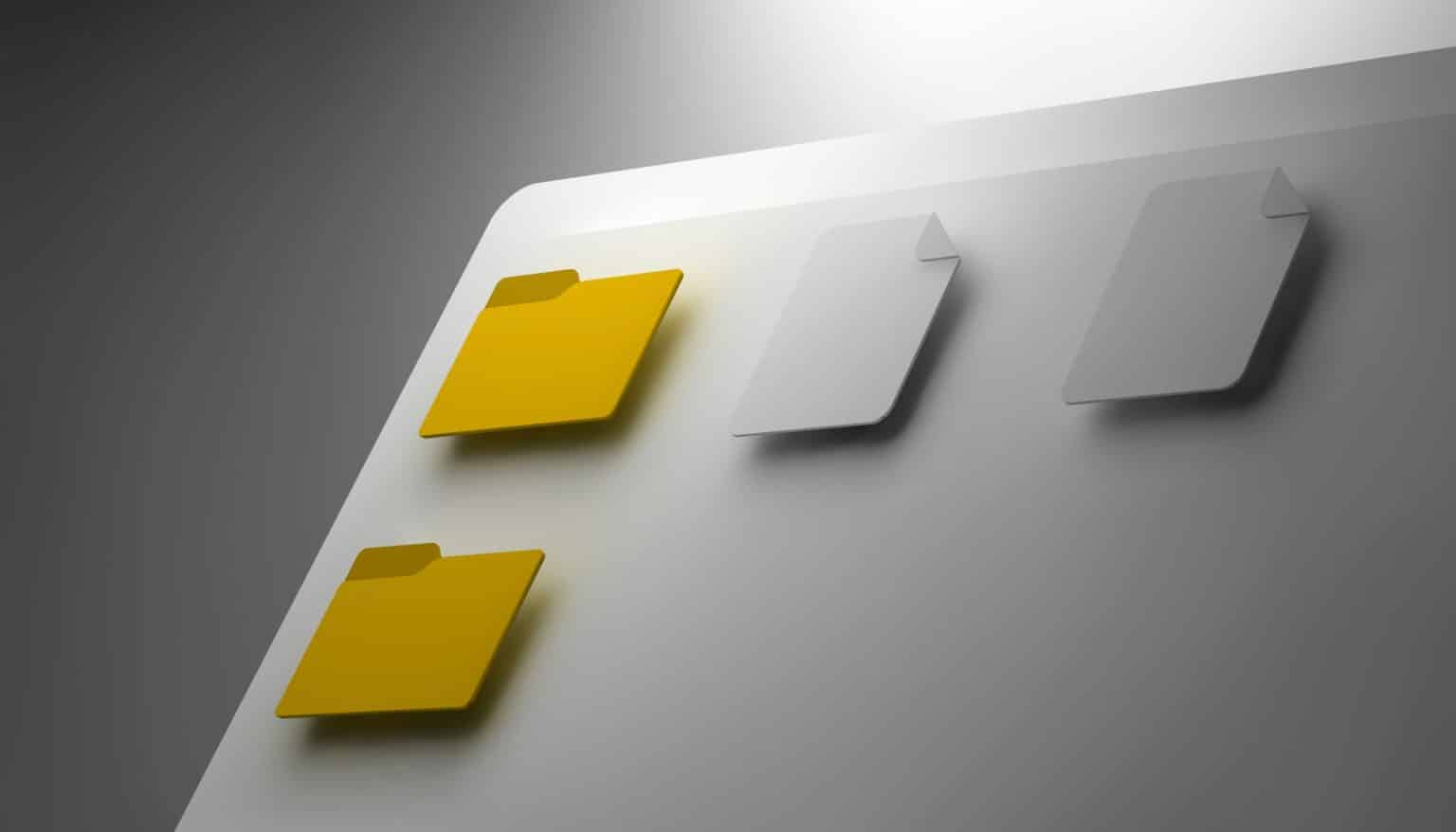Maintaining secure and accessible storage for important documents is essential in both professional and personal life. The digital shift offers convenience and space-saving benefits as we continue moving away from paper-based systems. But it also presents challenges. Losing access to key digital files can happen through unexpected hardware failures, poor file organisation, or inadequate security practices. A structured and resilient approach to digital document storage is vital to prevent disruption and potential data loss.
Why Digital Documents Deserve Stronger Protection
Unlike paper, digital files are vulnerable to an entirely different set of risks. Malicious software, phishing attacks, and unauthorised account access can all compromise stored documents without warning. While cloud services offer some peace of mind, they’re not foolproof. A weak password or lack of authentication measures can quickly turn a convenient solution into a vulnerability.
Files stored on personal devices also face risks from theft, damage, or accidental deletion. Unencrypted files on lost or stolen laptops, tablets, or phones can easily fall into the wrong hands. Even common hardware malfunctions, such as a faulty hard drive, can cause the loss of years’ worth of records in a moment.
Understanding the difference between convenience and actual security is the first step toward protecting your files. Taking basic precautions such as encrypting files and using multi-factor authentication strengthens your defences. Passwords alone are not enough. If your storage systems are easily accessible or lack modern safeguards, even trusted platforms can pose risks.
In addition to these strategies, it’s also worth reviewing how you manage and store document formats. Tools that help you organise your PDF documents keep files well-structured and accessible across different devices and platforms, helping avoid future compatibility issues.
Security Features Worth Implementing
Modern storage systems come with features that can make document protection far more robust when used correctly. Encryption is a foundational element of secure storage. Whether your documents are stored locally or in the cloud, strong encryption scrambles the content so that only authorised users with decryption keys can access them. For files that contain sensitive or private information, encrypted storage is not optional, it is essential.
Beyond encryption, multi-factor authentication provides another important barrier against unauthorised access. This typically combines a password with a secondary method, such as a code sent to your mobile phone. This way, your files remain protected even if your password is compromised.
Another critical habit is backing up files regularly and automatically. Relying on manual backups increases the chance that something will be missed. Instead, use backup tools that support scheduled tasks and notify you of any failures or incomplete runs. Where available, version history should be activated so you can recover older file versions if newer ones are accidentally deleted or damaged.
File Organisation for Long-Term Use
An effective file system begins with clarity. Create a folder structure that separates documents by type, such as Financial, Legal, Medical, and Personal. Within each main folder, introduce subfolders for greater precision. This makes retrieval easier and reduces the risk of misplaced or duplicated files.
Searchable formats and metadata tags can be especially useful for large digital archives. Some storage systems allow you to tag files with keywords or action labels. While not always essential, these features are helpful if your document collection spans many categories or departments.
Maintaining an inventory of your documents can further enhance oversight. A simple spreadsheet listing file names, locations, and review dates helps track the most important files and ensures you don’t lose sight of updates or renewals.
Backups That Withstand Disasters
A reliable backup system is not just about saving data but about recovering it when things go wrong. The 3-2-1 rule is a well-regarded standard. Keep three copies of your data, on two different media types, with one copy stored offsite. For example, a set of documents could be kept on your laptop, backed up to an external hard drive, and then synced to a cloud service.
Offline backups are particularly effective against malware and ransomware. An external hard drive that is only connected during backup sessions stays immune to infection from network-connected devices. This “air gap” approach reduces the risk of widespread data corruption.
Regularly testing your backup system ensures that it actually works. Every few months, try restoring a few files from different backup points. This confirms that your system is saving usable copies and hasn’t silently failed in the background.
If your backup software allows, set up alerts to notify you of any errors. Keeping version histories helps in cases where files become corrupted or are altered unintentionally. Having earlier copies readily available can prevent a small mistake from becoming a major setback.
Staying Ahead of Technology Changes
Technology evolves, and what works well today may not work in five or ten years. To keep your digital records future-proof, focus on file formats that remain widely compatible. Formats like PDF, TXT, and JPEG are supported across most platforms and are less likely to become obsolete.
It’s also a good idea to review your digital files every few years. Identify any outdated formats and convert them to current standards. This ongoing maintenance avoids problems where files can’t be opened due to discontinued software or operating system updates.
Keep a written guide to your document system. Note the folder structure, access credentials, and any important information about storage platforms or recovery tools. Store this guide securely, but ensure someone you trust knows where and how to use it.
When considering new tools or platforms, prioritise reliability and long-term support over flashy new features. Established systems with a track record for data integrity are typically a safer choice for critical files than newly launched alternatives that may not offer the same level of support or security in the long run.
Final Thoughts on Digital Document Security
Storing your documents digitally offers undeniable convenience but demands thoughtful strategy and consistent upkeep. With the right tools and habits in place, you can ensure that important records remain safe, accessible, and intact over time. Focus on clear organisation, multiple backups, encrypted storage, and regular maintenance to confidently safeguard your digital life.