Users of iPhones running iOS 17 and later must take additional steps to secure their devices against potential abuse of a feature designed to help regain access if a passcode is forgotten. With the iOS 17 update, Apple introduced a change allowing users to continue using their old passcode for 72 hours after changing it, providing a window for recovery if they forget the new code. However, this feature could be exploited if someone learns the new passcode and tries to access the device within the 72-hour period.
To address this potential vulnerability, users can take a simple precaution by expiring the old passcode immediately. Here’s how to do it:
- Ensure you have iOS 17 installed. Check by going to Settings > General > Software Update.
- Navigate to Settings > Face ID & Passcode.
- Enter your passcode.
- Tap “Expire Previous Passcode Now.”
This action prevents someone who has learned the passcode from using it beyond the immediate change, eliminating the 72-hour grace period. Users can take advantage of this feature to enhance the security of their iPhones, especially in situations where passcodes may have been compromised or exposed.
Additionally, for those who have changed their passcode for reasons unrelated to security concerns and wish to use the Passcode Reset with the 72-hour grace period, they can follow these steps:
- On the Lock Screen, enter the passcode incorrectly five times until the device displays “[Device] Unavailable.”
- Wait for a later attempt and tap the new “Forgot Passcode?” icon in the bottom corner.
- Choose “Enter Previous Passcode” and follow the on-screen instructions to set a new passcode.
By taking these steps, iPhone users can ensure the security of their devices and minimize the risk of unauthorized access, aligning with Apple’s commitment to user privacy and data protection.