Many small businesses in the UK face higher costs each year. While rent and wages are easy to spot, IT costs can hide in everyday tasks and services. These unnoticed costs add up over time, making it harder for businesses with smaller budgets or fewer technical staff to manage their spending.
Remote IT management has changed how businesses handle their technology needs. Despite these advances, many organisations still face inefficient support systems. The traditional approach of on-site IT visits causes major workflow interruptions and results in higher bills due to premium hourly charges. Outdated remote access solutions also create problems, with complicated licensing agreements and features that small businesses rarely use or need.
Many UK small businesses want IT tools that work well, are easy to use, and do not cost too much. The right choices can help cut extra expenses while keeping technical support strong or even making it better.
The True Cost of IT Support for Small Businesses
For many small businesses, IT support costs reach far beyond the visible hourly rates charged by technicians. Travel expenses, waiting time, and productivity losses add unexpected pressure to budgets that are already under strain. Many of these costs go unrecorded, but their impact shows through slower responses and missed deadlines during system disruptions.
Industry data shows that a data breach cost small businesses an average of £2,600 in 2021. This loss happens for several reasons. When systems fail unexpectedly, employees cannot complete daily tasks, so both sales and service delivery come to a halt until support arrives or issues are fixed. Most downtime results from software crashes, broken hardware, or connectivity failures. Every hour spent waiting for a fix means missed opportunities and less work completed. Survey data include not just the direct costs of paying engineers but also losses from unproductive staff hours and delays that damage customer satisfaction. Extra frustration often follows, as both employees and clients experience loss of access to essential tools or information, further compounding the impact.
How Remote Support Reduces IT Overheads
Remote support solutions remove travel costs and bring response times down from hours to minutes. Technicians can fix issues without leaving their desks, making it possible to handle technical problems before they disrupt business operations. Using remote IT support with TSplus helps businesses solve technical problems quickly and efficiently. This method speeds up resolutions, lowers stress for staff, and ensures fewer interruptions in daily work.
The shift toward hybrid work makes remote IT support even more practical. With teams working from different locations, relying on in-person support keeps costs high and slows down problem-solving. Remote support tools let IT staff maintain and repair systems whether employees sit in the office or work from home. This approach keeps technical maintenance flexible and affordable, making it easy for businesses to adapt when circumstances change.
Remote Support Solutions: Key Features That Save Money
When comparing traditional on-site support with remote alternatives, the financial advantages of remote support software often become clearer through operational experience and case studies published by UK business consultancies and IT service providers. On-site IT support typically charges by the hour and includes additional fees for travel and call-outs, creating variable costs that are hard for small businesses to predict. Remote support solutions shift most of these costs into predictable software subscriptions, which are often packaged for unlimited support, simplifying budgeting for UK businesses and reducing the impact of unexpected technical problems. For specific cost comparison data or current UK market rates, business owners are encouraged to consult local industry publications or contact trusted IT partners directly for up-to-date figures referenced from real-world invoicing examples.
Several key remote support capabilities directly affect cost reduction. Unattended access lets maintenance take place outside business hours, which helps prevent workflow disruptions. Multi-session handling supports several users being assisted at once so technicians can handle more cases without waiting for one session to finish. This improves efficiency and enables more requests to be handled at the same time, leading to better use of both time and budget.
Security Considerations That Protect Your Bottom Line
Security breaches present a serious financial risk for small businesses. The average cost of a data breach for small businesses has been reported at £2,600, with the potential for higher costs depending on the nature of the incident. Selecting remote management software with robust security features is essential for reducing the likelihood and financial impact of these events.
Important security features include end-to-end encryption, which protects all data transmitted during remote sessions from interception. Multi-factor authentication prevents unauthorised access even if passwords are compromised, adding another layer of protection. Session logging and audit trails create accountability and help identify suspicious activities before they cause damage.
Optimising IT Spending Through Strategic Remote Management
Reviewing current IT support costs provides the foundation for managing spending more effectively. Small businesses should track all IT-related expenses, including hourly rates, travel charges, downtime costs, and productivity losses. This thorough view often reveals that actual support costs far exceed the visible invoiced amounts.
When weighing remote options, businesses face choices between subscription and perpetual licensing models. Subscription services offer predictable monthly costs and regular updates but may cost more over several years. Perpetual licenses require larger upfront investment but can be a better choice for ongoing use.
Adjusting remote support solutions to fit business size prevents overspending on unnecessary features. Small operations with basic needs might require only core remote access capabilities, while growing businesses benefit from more feature-rich solutions that include advanced security and multi-user support.
To measure the return on investment for remote support software, businesses must use a practical, stepwise approach. First, they need to document current IT spending such as technician rates, travel costs, downtime hours, and lost productivity before bringing in a new solution. This baseline provides a reference for comparison. After implementing remote support, tracking should carry on monthly and cover the same categories alongside additional indicators like the speed of issue resolution and incident frequency.
Avoiding Common Pitfalls When Implementing Remote IT Solutions
Some small businesses fall into the trap of focusing on the lowest possible upfront price for remote support software rather than evaluating which solution fits their real operating needs. This mistake happens when decision-makers skip step-by-step evaluation of required features, security standards, and future business growth. To avoid this, businesses need to create a requirements checklist before reviewing any software. This checklist should cover specific day-to-day support tasks, compatibility with existing IT systems, data protection capabilities like encryption and audit logs, as well as the ability to adapt as the business grows.
Comparing solutions through actual testing, such as requesting a free trial and mapping tool features to business tasks, prevents wasting money on packages that seem affordable but lack critical functions. Consulting an IT advisor or seeking peer recommendations for proven tools helps identify options that deliver support today and still meet evolving needs tomorrow, reducing the risk of disruption and extra costs from switching later.
Proper staff training and change management are important for successful implementation. Users need clear guidance on how to request support, grant access permissions, and follow security protocols. Without enough training, even the best remote support systems will be underused or misused.
Before choosing a remote support solution, a business should carefully consider which features best match its regular support activities. Security protections, such as strong authentication and encrypted data transfer, need to be balanced with user-friendliness so the software fits smoothly into the company’s everyday workflow. Selecting software that works well with existing IT systems prevents future compatibility issues. Ongoing operating costs should also be examined, since a system that appears inexpensive at first may result in higher costs over time if it requires frequent updates or add-ons. Looking at the whole picture ensures the chosen remote support software will address current needs without introducing extra complications or unnecessary spending later on.
Resistance often appears when putting in place new support methods. Technical staff may worry about job security, while users might fear increased monitoring or greater difficulty. Addressing these concerns through clear communication about the advantages and limits of remote support tools helps overcome resistance and encourages adoption.